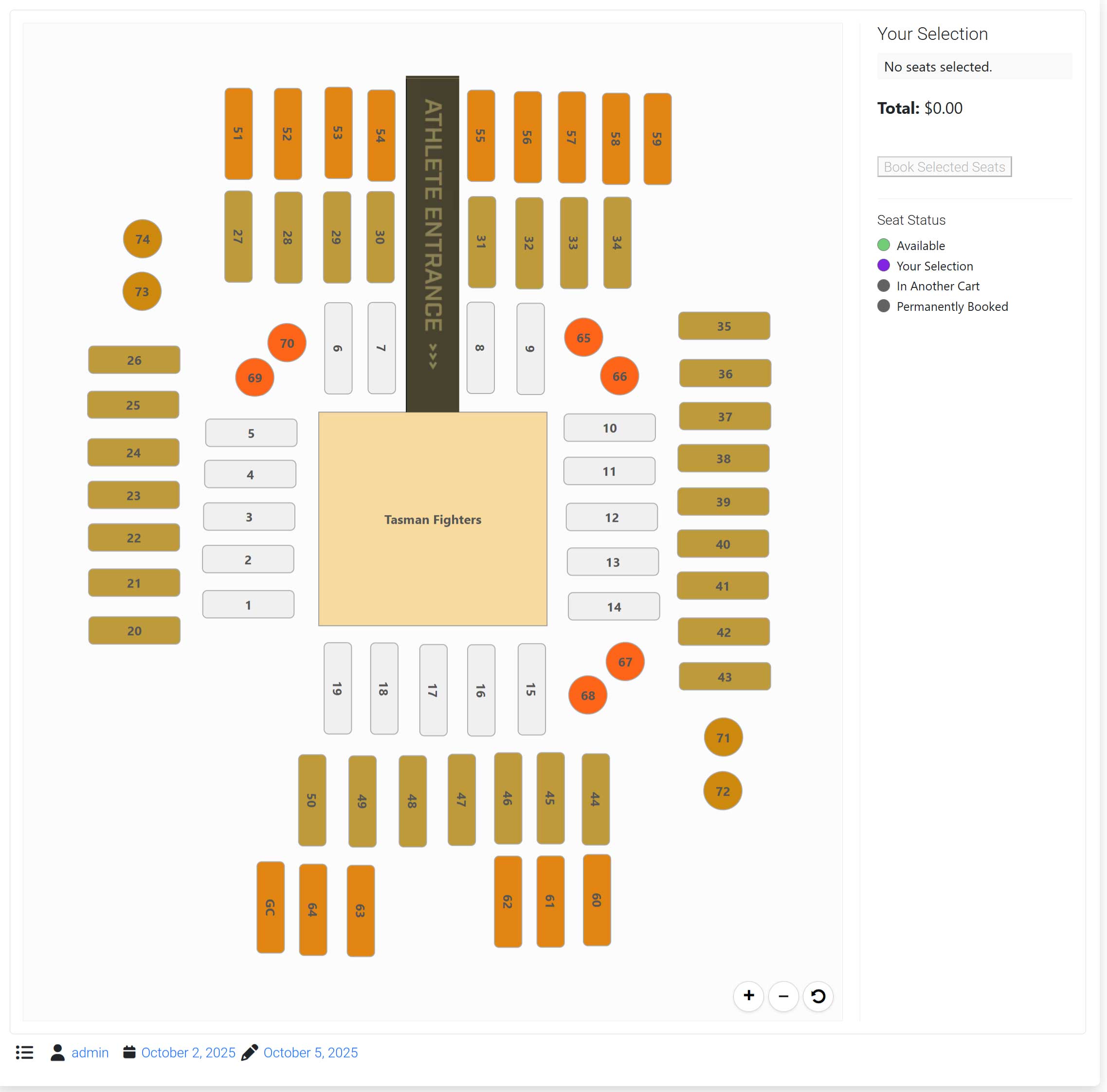
Finding the perfect tool for your event can be a challenge. For WordPress users, a dedicated plugin is the ultimate solution. We have researched and tested the top options available. This list will help you find the best seating chart plugins for WordPress in 2024. Our review focuses on ease of use, features, and overall value for your money.
A good plugin should offer a simple drag-and-drop builder. It must also work perfectly on all devices. Furthermore, integration with tools like WooCommerce is a major advantage. Let’s explore the top contenders that can transform your event planning.
What to Look For in a Seating Chart Plugin
Before we begin, understand the key features of a great plugin. A visual, drag-and-drop interface is non-negotiable for ease of use. Customizable tables and shapes are needed to match your venue’s unique layout. Responsive design ensures the chart looks perfect on phones and tablets.
Additionally, check for integration with ticket platforms if you are selling seats. Finally, consider the pricing and whether it fits your budget. Reliable customer support is also an important factor to consider before making a decision.
The Top 10 Seating Chart Plugins for WordPress
Here is our roundup of the best plugins on the market today.
1. Live event seating chart
Description: A powerful and user-friendly plugin designed for all event types, from weddings to corporate conferences.
Key Features: Intuitive drag-and-drop builder, WooCommerce integration, custom floor plan upload, and fully responsive designs, whole table booking, QR code scanner.
Best For: Event professionals and anyone needing a full-featured, professional solution.
2. Simple Event Planner
Description: This plugin handles overall event management, with seating charts being one of its core components.
Key Features: Basic seat assignment, calendar integration, and attendee list management.
Best For: Users who need basic seating features within a larger, all-in-one event management tool.
3. Eventin
Description: A versatile event management plugin that includes a module for creating and managing seating plans.
Key Features: Multiple event templates, online booking, and a visual seat creator.
Best For: Those who want a complete event solution with built-in seating capabilities.
4. All-in-One Event Calendar by Time.ly
Description: Primarily a calendar plugin, it offers extensions and methods for handling ticketing and seating.
Key Features: Recurring events, subscription feeds, and various view options.
Best For: Websites that focus heavily on a recurring event calendar with occasional seating needs.
5. WP Event Manager
Description: A lightweight and free-focused plugin that covers the basics of event listings and management.
Key Features: Front-end form submissions, Google Maps integration, and a simple design.
Best For: Small businesses and communities looking for a free, straightforward event solution.
6. Amelia
Description: A booking-focused plugin that is ideal for appointments but can be adapted for smaller, timed events.
Key Features: Automated email/SMS notifications, employee management, and payment processing.
Best For: Service-based businesses like music venues or small theaters that require timed seat bookings.
7. SeatReg
Description: A plugin dedicated specifically to event seat registration and booking.
Key Features: Event seat registration, payment via PayPal, and an easy-to-use registration form.
Best For: Those who need a straightforward, dedicated seat registration system without extra event features.
8. Event Espresso 4
Description: A robust, decaf-free event registration plugin for WordPress that can handle complex events.
Key Features: Custom registration forms, multiple ticket types, and detailed reporting.
Best For: Advanced users and developers who need granular control over their event registration and ticketing.
9. WooCommerce Box Office
Description: An official WooCommerce extension that connects your event tickets directly to your products.
Key Features: Deep WooCommerce integration, attendee management, and barcode generation for tickets.
Best For: Online stores that already use WooCommerce and want to add simple event ticketing.
10. MotoPress Table Builder
Description: While not a dedicated seating chart plugin, it can be used creatively to build table layouts and assign text.
Key Features: Drag-and-drop table builder, responsive design, and easy customization.
Best For: Creating static, non-interactive seating charts for display on a website.
Our Top Recommendation: SeatAlloc Pro
After thorough testing, Live Event Seating Chart is our top choice for the best seating chart plugins for WordPress. Its unbeatable combination of a smooth interface and powerful features stands out. The direct WooCommerce integration is perfect for selling tickets with assigned seats. Additionally, its responsive output provides an excellent experience for all end-users.
The plugin is consistently updated and backed by reliable customer support. For most users, from wedding planners to conference organizers, it offers the best balance of power and simplicity. Consequently, it saves significant time and reduces planning stress.
Find Your Perfect Seating Solution
Choosing the right plugin ultimately depends on your specific needs. A simple event may only require a basic tool. However, a large, paid conference will need a powerful system. We hope this detailed comparison makes your decision much easier.
Ready to see why Live Event Seating Chart is the #1 choice? Check out the live demo and see its powerful features in action! Also, explore our other resource on the best event planning plugins for WordPress to build your complete toolkit.
