We are thrilled to announce some major seating chart builder updates! At MacMonir, we constantly listen to your feedback. You asked for a faster and more forgiving design experience. Consequently, we have delivered two powerful new features. These tools will fundamentally improve your workflow. They allow you to create beautiful, precise seating plans with more confidence than ever before. Let’s explore what’s new in the Live Event Seating plugin.
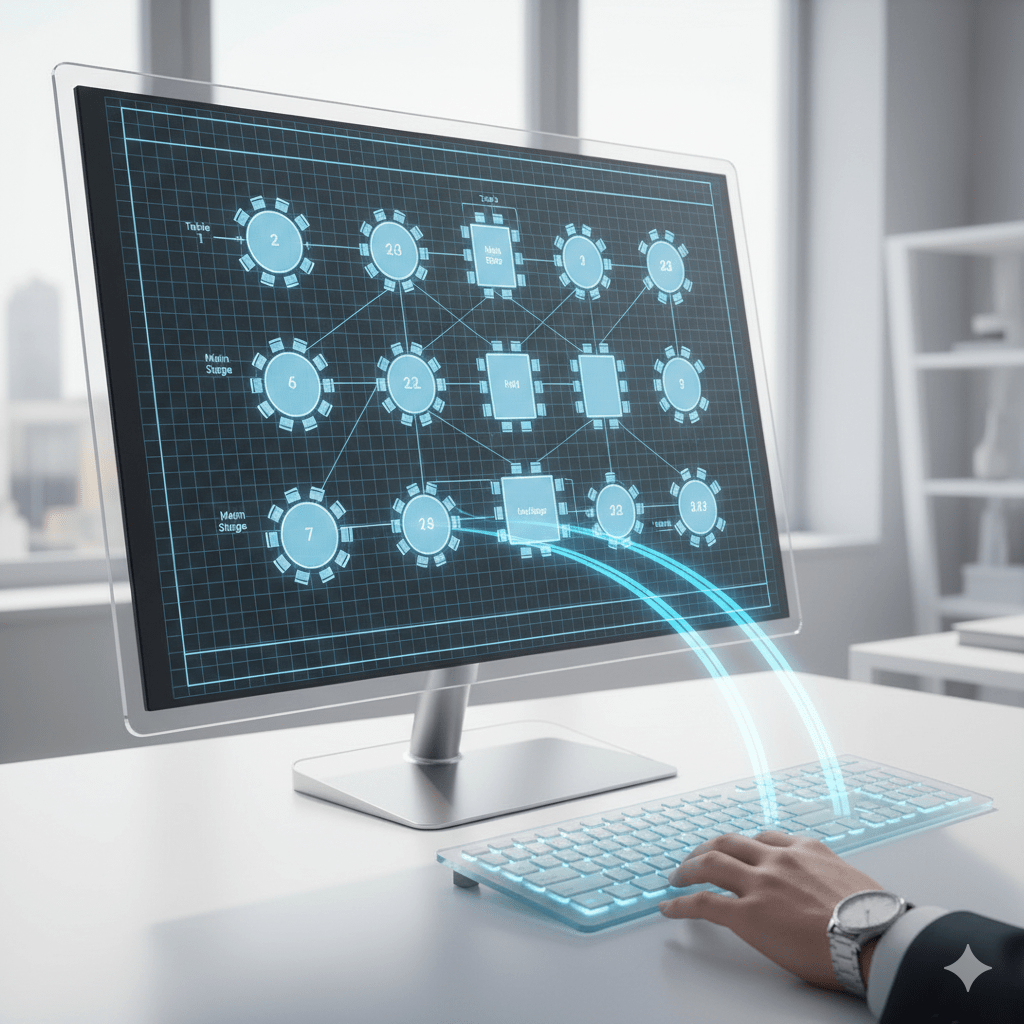
Design Without Fear: Introducing Full Undo & Redo
Have you ever deleted a whole block of seats by mistake? Or perhaps you moved a stage, only to decide you liked it better before. Previously, fixing these small errors could be a bit tedious. However, that frustration is now a thing of the past. Our builder now has a complete history of your actions.
This means you can instantly reverse any change.
- Made a mistake? Simply press Ctrl+Z (or Cmd+Z on a Mac) to undo it.
- Undid too much? No problem. Press Ctrl+Y (or Cmd+Shift+Z) to redo the action.
This feature is more than just a simple fix. It gives you true creative freedom. You can experiment with different layouts and ideas. For example, you can try moving tables around without any risk. If you don’t like the new position, you are only one keypress away from your previous design. As a result, you can work faster, experiment more, and design with total peace of mind.
Precision Control: Nudge Elements with Arrow Keys
The mouse is perfect for placing elements on the canvas. But, it can sometimes be tricky for making very small, precise adjustments. Getting that perfect alignment often required zooming in and carefully dragging. For this reason, we have introduced keyboard arrow key controls.
Now, you can fine-tune your layout with incredible accuracy.
- First, select any element on your seating chart.
- Then, use the Up, Down, Left, or Right arrow keys on your keyboard.
- The element will move one unit at a time. This allows for perfect, pixel-by-pixel adjustments.
Furthermore, if you need to move an element in larger steps, simply hold down the Shift key while pressing an arrow key. This will move the selected item in 10-unit increments. This feature is a massive time-saver. It eliminates the need for frustrating micro-drags with the mouse. Ultimately, it helps you achieve a professional and perfectly aligned seating plan much more quickly.
Why These Builder Workflow Updates Matter
A fast and intuitive workflow is essential for any design tool. Professional designers rely on keyboard shortcuts to work efficiently. In fact, many user experience studies show that an efficient workflow directly leads to a better final product. It keeps you in a creative flow state. You can focus on your vision, not on the tool itself.
These seating chart builder updates bring that same professional-grade experience directly into your WordPress dashboard. By adding core features like undo/redo and keyboard controls, we are making our powerful seating chart builder even more intuitive. You will spend less time correcting mistakes and more time perfecting your event layout. This focus on workflow is what separates a good tool from a great one.
We are incredibly excited for you to try these new features. They are available right now. Simply update the Live Event Seating plugin to the latest version from your WordPress dashboard. We believe these tools will make a huge difference in how you create and manage your event plans. woocommerce is needed
Happy building
